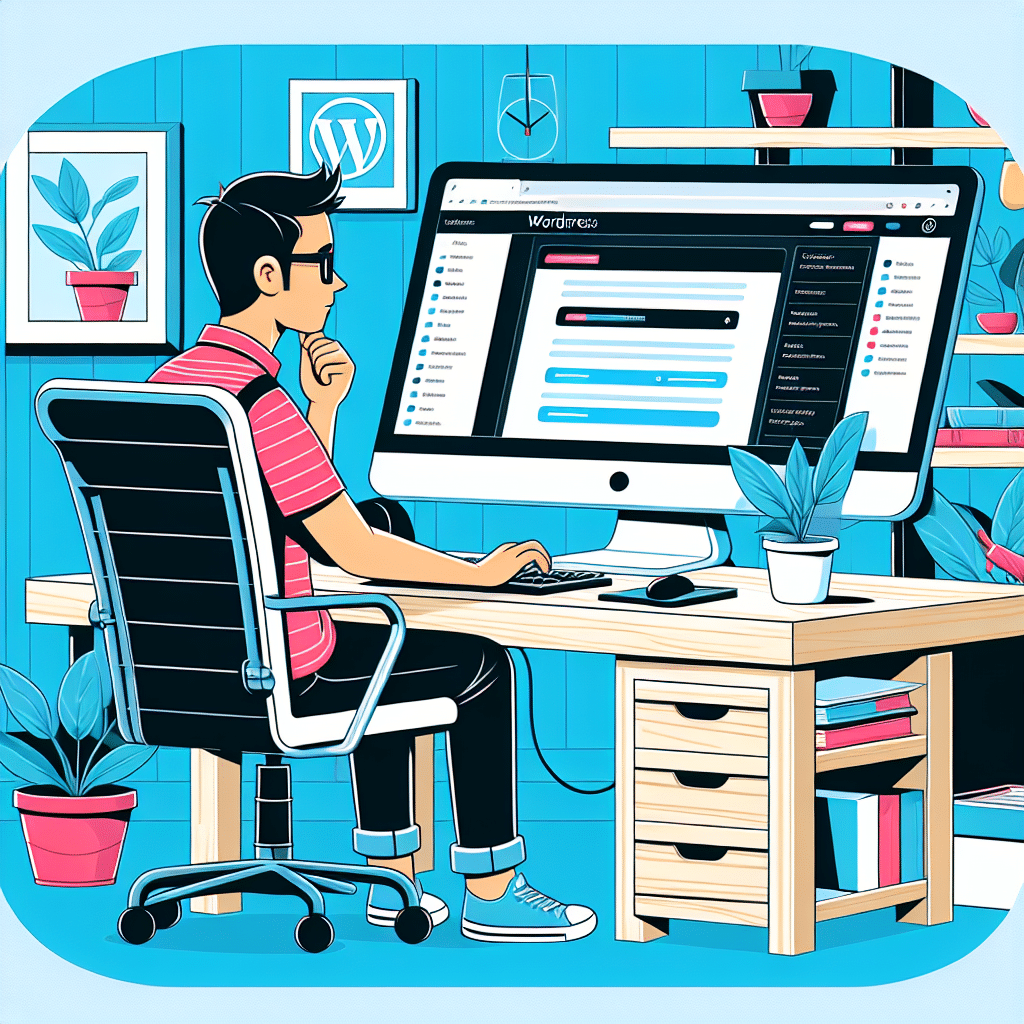
Table of Contents
- Mastering WordPress: Editing Your Footer with Ease
- Why Your Footer Matters
- Getting Started: Accessing the WordPress Footer
- Step 1: Log in to Your WordPress Dashboard
- Step 2: Navigate to the Customizer
- Step 3: Locate the Footer Section
- Step 4: Make Your Desired Changes
- Step 5: Publish and Review
- Common Footer Edits for Australian Businesses
- Tools and Plugins to Enhance Your Footer
- Final Tips for Crafting the Perfect Footer
- Unlock Your WordPress Potential with Our Services
Mastering WordPress: Editing Your Footer with Ease
G’day, fellow Aussie business owners! Are you ready to spruce up your WordPress website and leave a lasting impression on your visitors? Well, today we’re diving into the world of footers. Much like the humble Vegemite sandwich, the footer may seem modest, but it’s packed with goodness and can enhance your website’s trustworthiness and professionalism.
With nearly half of Australians using the internet to make purchasing decisions, ensuring your website is user-friendly is crucial. So grab a cuppa, and let’s delve into the art of mastering your WordPress footer.
Why Your Footer Matters
Your footer is more than just the place for your contact details and social media links. It’s the parting shot your visitors get after scrolling through your website. Here are a few reasons why your footer deserves attention:
- Brand Authenticity: Reinforces your brand identity with customised information.
- Navigation: Serves as an additional navigation point for users.
- Legal Compliance: Displays crucial information like privacy policies and terms.
Getting Started: Accessing the WordPress Footer
Editing your footer in WordPress isn’t as daunting as finding a redback in your letterbox! Let’s navigate through the intricacies together:
Step 1: Log in to Your WordPress Dashboard
Start by logging into your WordPress admin area. You’ll be greeted with the dashboard, which is your gateway to tweaking site settings and content.
Step 2: Navigate to the Customizer
On the left sidebar, find Appearance and select Customize. This opens the WordPress Customizer, where you can make live changes to how your website looks and functions.
Step 3: Locate the Footer Section
Within the Customizer menu, you’ll typically find a section labelled Footer or something similar, depending on your theme. Here, you’ll have options to edit different elements like widgets, texts, and link styles.
Step 4: Make Your Desired Changes
Now here’s where the fun begins! Depending on your theme’s flexibility, you might be able to perform some or all of the following:
- Adjust colours to match your brand palette.
- Reorder or add new widgets – think about useful links, contact information, or a sign-up form.
- Update copyrights or legal disclaimers to align with Australian standards.
Step 5: Publish and Review
Ensure that your edits are good to go by previewing your changes. Once satisfied, go ahead and hit Publish. Voilà! You’ve just mastered a critical part of your WordPress site.
Common Footer Edits for Australian Businesses
Ready to be crowned as a footer expert? Here are some common edits particularly useful for Australian businesses:
- ABN Display: Listing your Australian Business Number in the footer can add credibility.
- Privacy Policy Links: Make sure you comply with the Australian Privacy Principles by linking your policy.
- Accessibility Statements: Consider adding a brief statement to comply with web accessibility standards.
Tools and Plugins to Enhance Your Footer
If you’re feeling adventurous and your theme’s options are a bit limiting, there are plugins designed to extend footer functionality:
- Elementor: A powerful page builder that gives you extensive control over every part of your site, including the footer.
- WP Footer Builder: An easy-to-use plugin focused on customising footers with additional widgets and links.
- Head & Footer Code: Inject code snippets into your footer, which is particularly useful for analytics or remarketing tags.
Final Tips for Crafting the Perfect Footer
Before you go and become the footer legend you’re destined to be, keep these tips in mind:
- Keep It Simple: A clutter-free footer ensures it remains functional.
- Stay Consistent: Make sure your footer reflects your overall brand personality and colour scheme.
- Test for Mobile: Many users will view your site on mobile, so ensure your footer is responsive and appears correctly across devices.
Unlock Your WordPress Potential with Our Services
Now that you’re armed with the knowledge of crafting a standout footer, why not take your entire WordPress site to the next level? At Now Technology Systems, we’re committed to helping Aussie small businesses like yours optimise their online presence. Our exceptional team of WordPress experts is here to tailor innovative solutions that improve your site’s functionality, design, and performance.
We offer an array of services from theme customisation, plugin development, to comprehensive site audits—ensuring your website not only looks fantastic but adheres to Australian regulations and standards. With our guidance, you can rest easy knowing your website is in capable hands, leaving you to focus more on what matters most—growing your business.
Get in touch today and let’s discuss how we can transform your online presence into a powerhouse that sets you apart from the competition!
Now Technology Systems offers comprehensive web solutions, including visually pleasing web design, expert WordPress support, seamless eCommerce solutions, and professional video production and editing.
We also specialise in WordPress website design, wooCommerce online store, WordPress support, Local SEO services, Video multi-language translation, subtitling, voice-over, Google Ads management, and fast managed web hosting to ensure your website is effective and easy to find.
Let Now Technology Systems boost your online impact and help you connect with your audience. #WordPressDesign #WebDesign #WordPressSupport #eCommerceSolutions #VideoProduction #SEOservices #GoogleAds #WebHosting
View Our Previous 20 Posts
- Optimizing WordPress Featured Image Size for Better SEO Performance
- Top Reasons Your WordPress Website Faces Security Breaches
- Boost Website Performance: Essential Guide to Investing in Maintenance
- Master Technical SEO: A Comprehensive Guide to Boost Your Website
- Submitting Your XML Sitemap to Google and Bing Explained
- Common Reasons Your WordPress Developer Fails to Meet Expectations
- Benefits of Outsourcing WordPress Development for Business Growth
- Essential Insights for Every Aspiring WordPress Plugin Developer
- Maximize Your Website Traffic with These 10 Content Types
- Streamline E-commerce: How to Easily Integrate WordPress with Amazon
- Add Custom Fonts to Your WordPress Site Easily
- Simple Guide to Creating a Successful WordPress Affiliate Site
- Enhance Your WordPress Site by Boosting Database Performance
- Mastering WordPress User Roles: A Step-by-Step Editing Guide
- Top Strategies for Enhancing WordPress Security and Protection
- Essential Tips for Effective WordPress Maintenance and Optimization
- Affordable Tips to Hire a Skilled WordPress Developer
- Essential Design Practices for Every WordPress Developer to Follow
- Boost WordPress Website Rankings Using YouTube Videos Effectively
- Top Resources to Hire Skilled WordPress Developers Online